|
|
Post by Angela on Aug 14, 2016 10:16:35 GMT -5
Tasty, I believe it was you that asked about this. If I have the wrong name, i am sorry. I can't find the thread it was in. If you go to your Profile, edit profile & then settings, there is an option to enable drafts of your posts periodically. I am assuming this would save what you are writing & make it recoverable. Now, I don't actually know how this would work but I thought I'd just mention seeing that option there. May be helpful to someone. Here is a visual of the process: 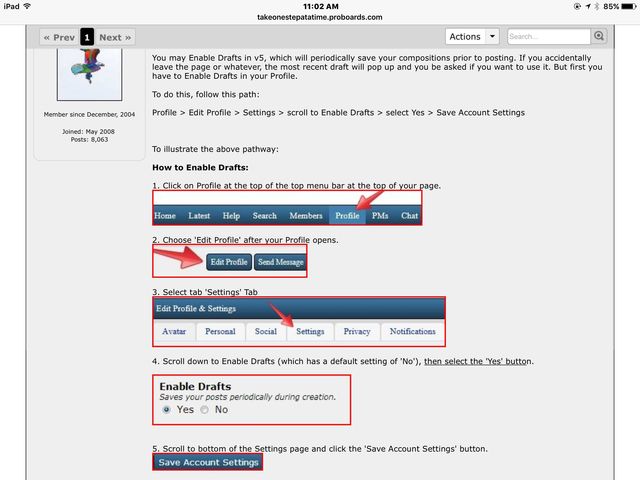 |
|
|
|
Post by Gayle on Aug 14, 2016 11:58:34 GMT -5
I've dome that Angela but I can't find any place to re-post if you lose it while typing.
What I have had happen is a couple of time I tried to move on without hitting create post & it comes up & says they have a draft I was working on. Do I want to return to it or something like that. I think that is what it means by "saving"
|
|
|
|
Post by wilderness on Aug 14, 2016 12:09:57 GMT -5
Gayle, that is right it works like the lifesaver on TOH. You just click on create a post and it will bring you back the last post you started and for some reason didn't hit create post.
|
|
|
|
Post by Angela on Aug 14, 2016 12:46:41 GMT -5
Thanks for the explanation, Bet!
|
|
|
|
Post by annrms on Aug 14, 2016 14:41:17 GMT -5
"T'was" I who wondered. Thank you folks for taking the time to help!
|
|
|
|
Post by Angela on Aug 14, 2016 14:42:56 GMT -5
Thanks for clarifying, Ann! My pea brain fails me often! 😊
|
|